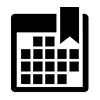 |
Schedule |
View the Meeting agenda-at-a-glance for each day, including session descriptions, faculty member bios and associated presentations |
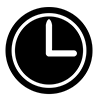 |
What's On
|
Show’s you the current session in real-time |
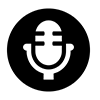 |
Speakers |
Read-up on all Meeting faculty |
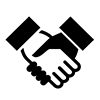 |
Exhibitors |
Check out the companies you’ll see in the Exhibit Hall and where to find them |
 |
Interactive Map
|
View the layout of the Exhibit Hall and how to navigate to the vendors you need to see |
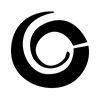 |
Sponsors |
See the list of companies who have generously supported the Meeting |
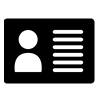 |
Attendees |
Peruse the delegate list to see who was smart enough to register for the most important publications meeting of the year |
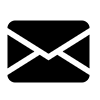 |
Messaging |
Reach out privately to friends and colleagues to make time to meet |
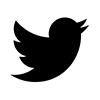 |
Twitter |
Tweet directly from your Twitter account via the Meeting App – no need to exit to post 140 characters to post your latest Meeting insight! |
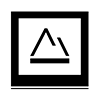 |
Photos |
New this year! Take and upload photos throughout the Meeting to share your experience with fellow attendees |
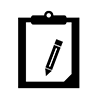 |
My Notes
|
Document the many useful nuggets of information you glean throughout the conference and email them to yourself |
 |
Videos |
Link to current and past Meeting videos through this icon |
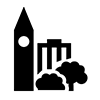 |
City Guide
|
See what Greater Washington, DC has to offer through this link; Explore restaurants, entertainment and the one-of-a-kind destinations of the area |
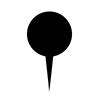 |
Venue |
Find details about the Hyatt Regency Crystal City here |
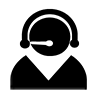 |
Info Booth |
Here you will find important details posted, including the Roundtable topics that qualify for ISMPP CMPP™ recertification credits |
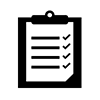 |
Meeting Survey |
Take the Meeting evaluation directly through the Meeting App or wait to receive the link post-Meeting |
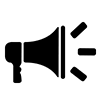 |
Tell a Friend |
Share the link to download the 10th Annual Meeting App with friends to share the experience |
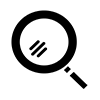 |
Search |
Use this feature to locate specific sessions, faculty, attendees, exhibitors and sponsors |
 |
My Profile
|
Take or use an existing photo to upload and edit contact details visible to other App users, as well as adjust your privacy settings |
 |
Refresh |
Tap this icon to refresh the data in the App |